Create a new Word document. Name it: Last_First_WdAsg68H
Go to View, Toolbars, and put a checkmark next to Drawing and Pictures.
Under the View Tab, put a check mark in the box for Paragraph Marks.
Under the General Tab, remove the check mark in box for "Create drawing canvas".
Close all the windows.
Press enter 5 times. You will see 5 black paragraph marks on the screen.
Don't worry, they won't print.
Click on one of the middle lines. Do not be on the very top or the very bottom.
You want an empty line above and below the table.
In your Word document, go to Table, Insert Table - like this:
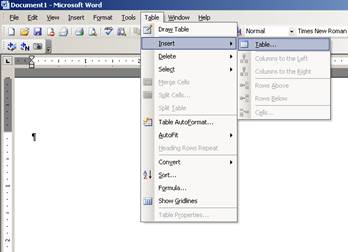

When you have finished doing this, click O.K.