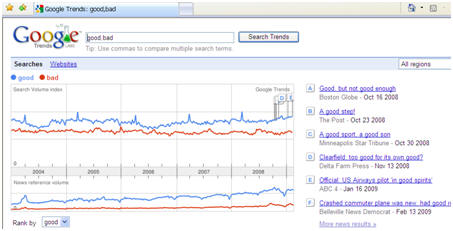
Google Trends
1. Create a new Microsoft Word document. Name it: Last_First_trends8B (last two items are grade and homeroom)
You may remember how to print the screen when using a computer. The Print Screen button is on the upper right hand side of your keyboard.
Also, remember, in Word, you have to use your toolbars and set them before using Word. For help in doing that, click here:
2. Go to this address: http://trends.google.com
3. Google Trends lets you compare the number of search items on Google for two or more different things.
For
instance, when you're in Google Trends you can compare the number of searches for
Good and Bad (you type good,bad). Try it and see how you do. Here are some suggestions if you can't
think of any:
Yankees and Diamondbacks, Fishing and Hunting, Beyonce and 50
cent
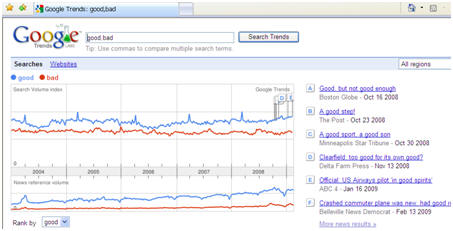
4. Now, pick two (up to five) things to compare. Type them in the Google Trends searchbar.
Change countries: United Kingdom,Brazil (you choose)
Change languages: English,French (you choose)
Do this three times. In each case, print the screen and paste it into your Word document. Use the Cropping tool so you only see the relevant graph. Under each graph, write a short explanation of what the graph shows.
You should have at least three graphs and explanations to show and explain. Save the document. Call your teacher to have the assignment graded.