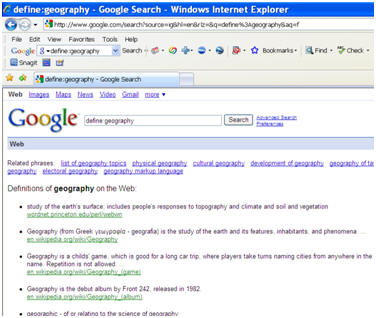
Google Search
There is more to searching with Google than you might think. The following exercises will give you new skills that will come in handy the further you go in school.
1. 1. Create a new Word document. Save it as: Last_First_define8B (last two items are your grade and your teacher). Enable your drawing and pictures, then go to Tools, Options, and add a check for paragraph marks (under View), and uncheck the drawing canvas box (under General). If you don't know how to do that, click here for help.
2. Using Google to define words. In the Google search bar,
type this: define:geography
Press enter and see what you get.
What you get should look like this:
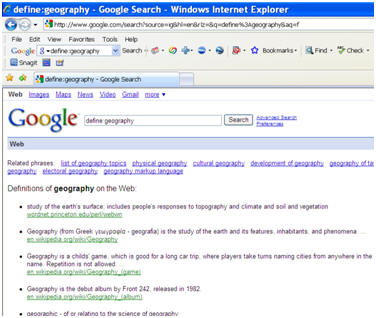
3. One thing to be careful of is this: type in all small letters. You get different results if you use capitol letters. Use Google to define the following words: For each word, print the screen, crop it, and show the definitions like the example above.
science
mitochondria
zoology
plant
4. Save your document and show it to your teacher for a grade.