Google Books
Google Books
1. Create a new Word document. Save it as: Last_First_books8B (last two items are your grade and your teacher). Enable your drawing and pictures, then go to Tools, Options, and add a check for paragraph marks (under View), and uncheck the drawing canvas box (under General). If you don't know how to do that, click here for help.
2. Google Books is a feature that will let you search the text of nearly any book. So, you can go to Google Books and type in a title (see below). Once you get your result, you can search within the book to see if certain words or phrases are repeated. Some books you can actually see the entire book, others have what they call a limited preview.
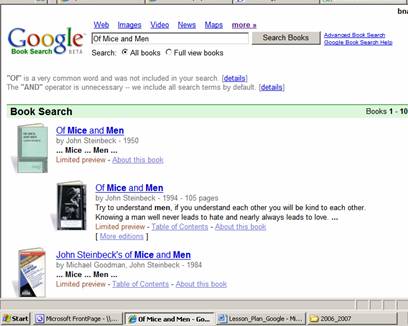
Google Books: 1984
3. Go to Google Books: http://books.google.com
Search for the Book named 1984. Print the screen and put it in your Word document so I know you found it.
Once there, search for the word: telescreen Find the best part that explains what a telescreen does. Print the screen and put it into your Word document.
Search for the phrase: Big Brother. Find the best part that explains what Big Brother is. Print the screen and put it into your Word document.
4. Search for a book you have read. Once you find it, print the screen and put into your Word document.
4a. How many pages are available to see in this book?
4b. Explain how this Google feature could be useful in school.
Once you have found your book, select which one you want. In the example above, I choose the top one. Why? Because it was the top one.